Description
- Hign-concerned Chemical: None
- Supporting Hard Drive Capacity: 6TB
- External Interface: USB
- Package: Yes
- Internal Interface: SATA
- Case Material: plastic
- Size: 2.5"
- Model Number: 2577U3/2577C3
- Brand Name: Orico
- Origin: Mainland China
• High-Speed USB3.0/Type-C :Experience fast data transfer with ORICO’s HDD Case, featuring USB3.0/Type-C interface that supports a maximum speed of 6Gbps.
• Auto-Sleep Function :This HDD enclosure comes with an auto-sleep function, ensuring energy efficiency and prolonging the lifespan of your hard drive.
• 2.5-Inch SATA Compatibility :Designed for 2.5-inch SATA hard drives, this ORICO enclosure provides a convenient way to access your storage data anytime, anywhere.
• Durable Plastic Case :Constructed from robust plastic, this HDD case offers durable protection for your hard drive against scratches and impacts.
• Easy-to-Use Design :With its user-friendly design, this ORICO HDD Case is easy to install and unplug, making it perfect for both personal and professional use.
• Brand Reliability :Coming from the reputable brand Orico, this HDD case guarantees quality and reliability in data storage and transfer.
>>USB3.0 Model
Comes with a 50cm Micro B to USB A cable.
Super Speed USB 3.0 has a maximum data transfer rate of 5Gbps
>>USB-C Model
Comes with a 50cm Type C to USB A cable.
Super Speed Type-C has a maximum data transfer rate of 6Gbps

>>Lightning Speed 5Gbps
Supporting USB 3.0 protocol with a maximum 490MB/s transmission speed.

>>More stable, safe, and fast transmission
Notice : just ASM225CM or JMS578 chip can support TRIM , NS1068 or JMS567 not support
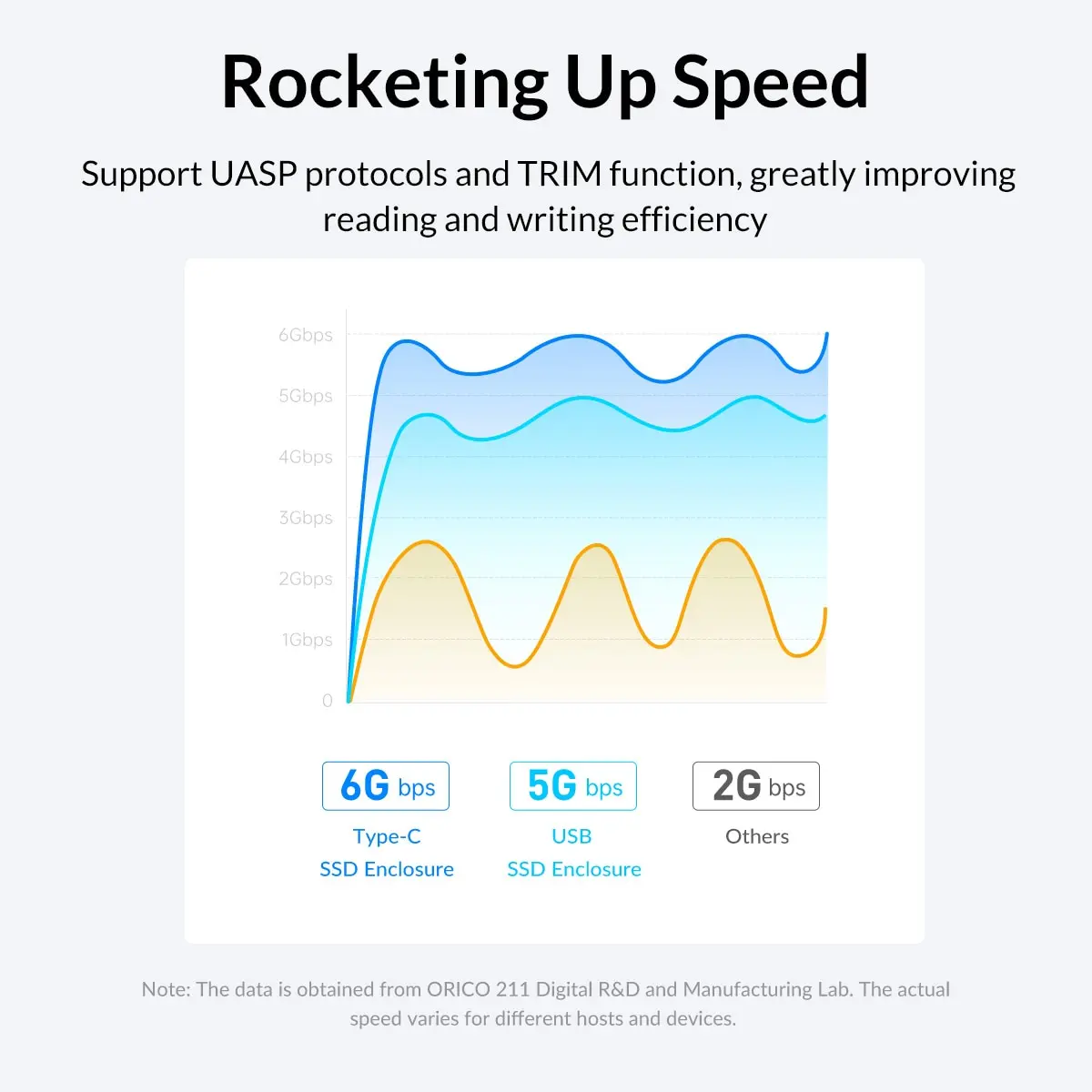
>>Not need power supply, capacity can up to 6TB max
eg : ≈125K Photo(50MB/Per) ≈630KPPT(10MB/Per)≈2 Million Files(3MB/Per)
≈3K Movie(2G/Per)
Tips The data is for reference

>>Compatible Devices Computer /TV /PS5 /Phone
If you need connect with phone please purchase the USB-A to USB-C OTG adapter separately.



>>Plug & Play Universal Compatible
Tips: The new hard disk needs to execute partition before use.



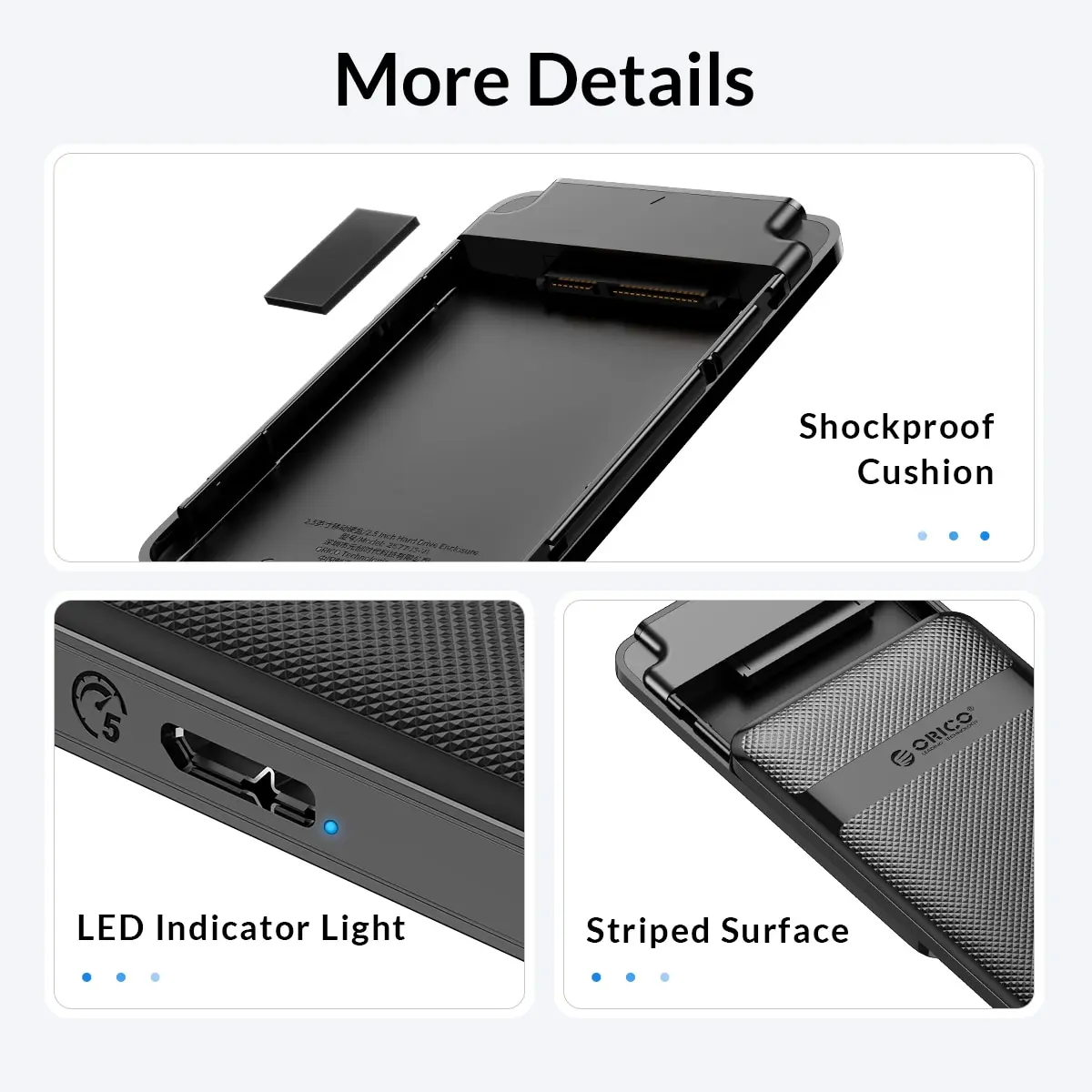
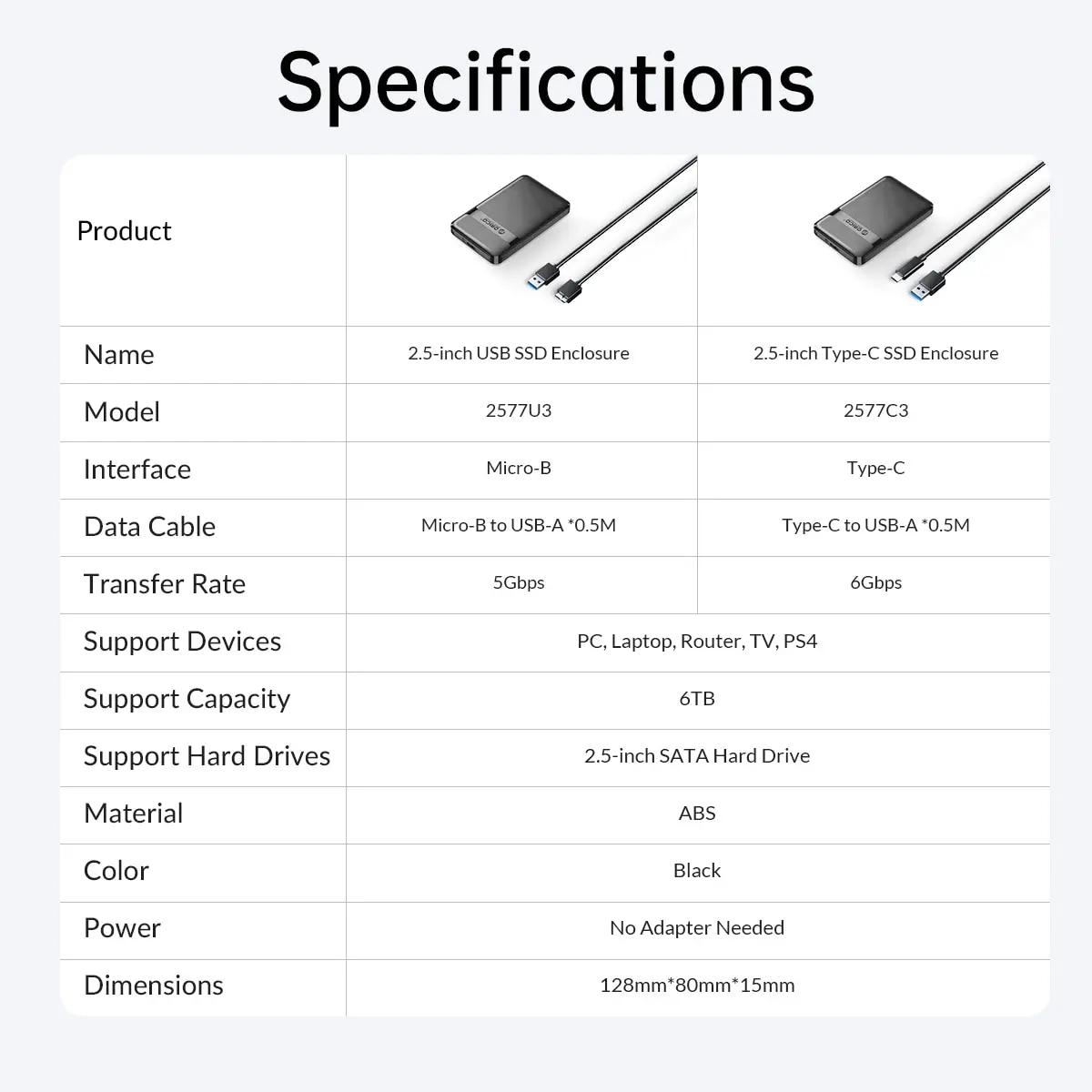


Notice:
1. The first time you use the hard drive needs to be re-partitioned (formatted)
2. If you have important data in your hard drive, it is recommended to do a good job of backing up in advance to prevent data loss.
Q&A
Q:How does it work?
1, put the hard drive into the hard drive box connected to the computer
2、Hard drive formatting/partitioning: right-click on my computer -Manage -Disk Manager -Disks 1-Right-click-Format/Partitioning
















Reviews
There are no reviews yet.